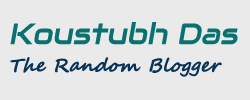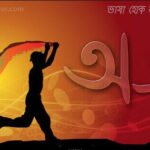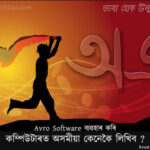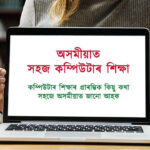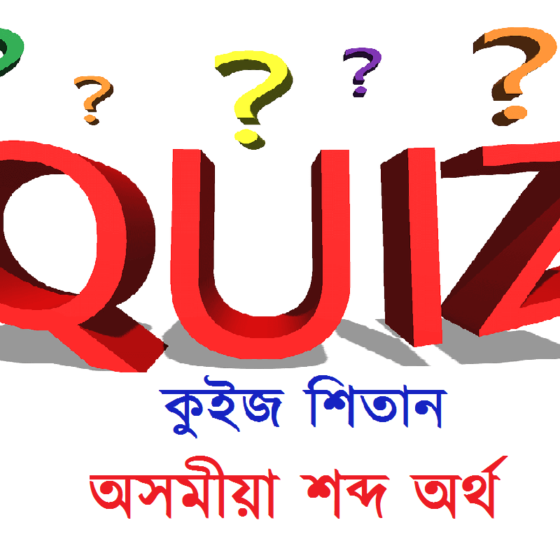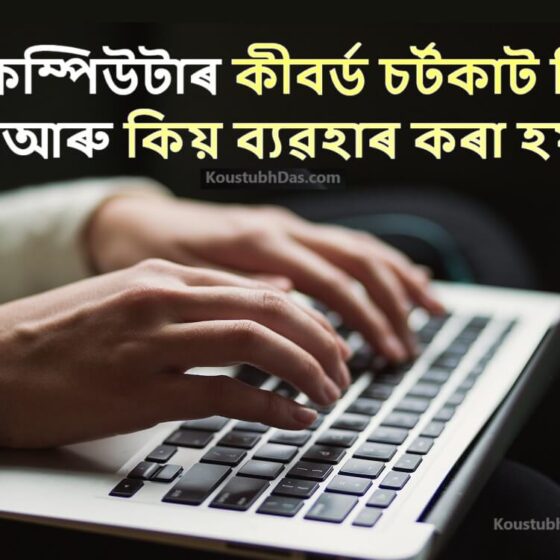কম্পিউটাৰত থাকিব লগীয়া কেইটামান অতি প্ৰয়োজনীয় ছফ্টৱেৰ:
তথ্য-প্ৰযুক্তিৰ দ্ৰুত বিকাশৰ লগে লগে সকলো দিশতে কম্পিউটাৰৰ ব্যৱহাৰ হবলৈ ধৰিছে। সৰু- ডাঙৰ সকলো উদ্যোগ প্ৰতিস্থান, ব্যৱসায় বাণিজ্য, অনুষ্ঠান-প্ৰতিস্থানৰ লগতে বৰ্তমান প্ৰায় সকলো মানুহৰ ঘৰে ঘৰে কম্পিউটাৰৰ (Personal Computer) ব্যৱহাৰ ব্যাপক ভাবে হৈছে। কিছুমানে নিজৰ সন্তানক কম্পিউটাৰ শিক্ষা প্ৰদানৰ বাবে. কিছুমানে ব্যক্তিগত ব্যৱসায়-বাণিজ্যৰ হিচাপ-নিকাচৰ বাবে, আন কিছুমানে মনোৰঞ্জনৰ বাবে কম্পিউটাৰৰ ব্যৱহাৰ কৰে দেখা যায়।
Essential Software for PC:
বৰ্তমান যুগত প্ৰায় সকলো ব্যক্তিৰে কম্পিউটাৰ ব্যৱহাৰৰ বাবে প্ৰযোজনীয় জ্ঞান আছে যদিও নতুনকৈ কম্পিউটাৰ ব্যৱহাৰ কৰা সকল এই বিষয়ে কিছু পৰিমানে অজ্ঞ। বিশেষকৈ নতুনকৈ কিনি অনা কম্পিউটাৰ এটাত কেনেধৰণৰ Software Install কৰিব লাগে, কেনেধৰণৰ Software ব্যৱহাৰ কৰিলে অধিক উপকৃত হব এনে বিষয়বোৰ সম্পৰ্কে তেওঁলোক কিছু পৰিমানে অজ্ঞাত। কোনো কোনোৱে উপৰা-উপৰি কৈ লাগতিয়াল-অলাগতিয়াল বিভিন্ন ধৰণৰ Software Install কৰি মূল অপাৰেটিং চিষ্টেম (Operating System / OS) টোকে নিষ্ক্ৰিয় কৰি পেলোৱাৰ উদাহৰণো নোহোৱা নহয়।

ব্যক্তিগত কম্পিউটাৰ (PC) সমুহত বেছিভাগ ব্যৱহাৰকাৰীয়েই Windows Operating System ব্যৱহাৰ কৰে। এই Windows Operating System অৰ লগতে বিভিন্ন ধৰণৰ Pre-loaded Software থাকে যদিও সেই সমুহ কম্পিউটাৰ ব্যৱহাৰকাৰীৰ চাহিদা পুৰণ কৰিব পৰাকৈ যথেষ্ট নহয় আৰু সেয়ে আমি নিজাববীয়াকৈ কিছুমান ছফ্টৱেৰ (Software) কম্পিউটাৰ টোত Install কৰি লব লগীয়া হয় ।
আজিৰ এই ৱেব পৃষ্ঠাটোত আমাৰ কম্পিউটাৰ (Personal Computer বা PC) সমুহত থাকিব লগীয়া বা সঘনে ব্যৱহাৰ হোৱা কেইটামান অতি প্ৰয়োজনীয় আৰু গুৰুত্বপুৰ্ণ ছফ্টৱেৰ (Software) আৰু সেইবোৰৰ ব্যৱহাৰৰ বিষয়ে অসমীয়াত এটি লেখা যুগুত কৰা হ’ল।
এণ্টিভাইৰাচ ছফ্টৱেৰ (Antivirus Software) :
ব্যক্তিগত কম্পিউটাৰ (PC) অত থাকিব লগীয়া এটা অতি প্ৰয়োজনীয় ছফ্টৱেৰ হ’ল এণ্টিভাইৰাচ ছফ্টৱেৰ (Antivirus Software). Antivirus Software টোৰ কাম হ’ল আমাৰ কম্পিউটাৰটো যিকোনো কম্পিউটাৰ ভাইৰাচ (Computer Virus), মালৱেৰ (Malware), Trojans, Worms, Spywares, হানিকাৰক ছফ্টৱেৰ, অনলাইন হেকিং আদিৰ পৰা সুৰক্ষিত কৰি ৰখা। বৰ্তমান বজাৰত বা ইণ্টাৰনেটত বহু নামী-দামী ব্ৰেণ্ডৰ এণ্টিভাইৰাচ ছফ্টৱেৰ কিনিবলৈ পোৱা যায়। কিন্তু এনে এণ্টিভাইৰাচ ছফ্টৱেৰ সমুহ যথেষ্ট দামী আৰু ব্যয়বহুল আৰু প্ৰতি বছৰে এনে এণ্টিভাইৰাচ ছফ্টৱেৰ সমুহ নতুনকৈ কিনিব লগীয়া হয় বা re-register কৰিব লগীয়া হয়। তাৰ পৰিবৰ্তে এনে কিছুমান এণ্টিভাইৰাচ ছফ্টৱেৰো পোৱা যায় যিবোৰ সম্পুৰ্ণ বিনামুলীয়া কৈ ব্যৱহাৰ কৰিব পাৰি।
বিনামুলীয়া যদিও এনে Free antivirus software সমুহে কম্পিউটাৰক সুৰক্ষা প্ৰদান কৰিব পৰাকৈ যথেষ্ট শক্তিশালী আৰু প্ৰয়োজন অনুসৰি এনে Free antivirus software সমুহ Free Version অৰ পৰা Paid Version অলৈ Upgrade কৰি লব পাৰি। এনে কিছুমান উন্নতমানৰ বিনামূলীয়া কম্পিউটাৰ এণ্টিভাইৰাচ ছফ্টৱেৰ আৰু সেইবোৰৰ ডাউন-লোড লিংক সমুহ তলত উল্লেখ কৰা হ’ল । এই তলত উল্লেখ কৰা এণ্টিভাইৰাচ ছফ্টৱেৰ সমুহ আপোনাৰ ব্যক্তিগত কম্পিউটাত সম্পুৰ্ণ নিঃশুল্ক ভাৱে ব্যৱহাৰ কৰিব পাৰিব ।
এটা কথা মনত ৰখা ভাল যে এটা কম্পিউটাৰ কেতিয়াও এটাতকৈ অধিক এণ্টিভাইৰাচ ছফ্টৱেৰ Install কৰি ৰাখিব নালাগে। কিছু সংখ্যক লোকে দেখা যায় যে তেওঁলোকৰ কম্পিউটাৰ টোক অধিক সুৰক্ষা প্ৰদান কৰিবলৈ কেতিয়াবা এটাতকৈ অধিক এণ্টিভাইৰাচ ছফ্টৱেৰ Install কৰে । কিন্তু ইয়াৰ প্ৰভাৱ ভাল হোৱাৰ বিপৰীতে অধিক বেয়া হোৱাহে দেখা যায়। লগতে, যি এণ্টিভাইৰাচ ছফ্টৱেৰেই ব্যৱহাৰ নকৰক, সেইটো অতি কমেও সপ্তাহ-পোন্ধৰ দিনৰ অন্তৰে অন্তৰে ইণ্টাৰনেটৰ জৰিয়তে Update কৰি থাকিব লাগে।
অফিচ প্ৰ’গ্ৰাম (Office Program / Office Suite):
ব্যক্তিগত কম্পিউটাৰ (PC) অত বহুল ভাবে ব্যৱহৃত আৰু অতি প্ৰয়োজনীয় এটা ছফ্টৱেৰ বা প্ৰ’গ্ৰাম হ’ল অফিচ প্ৰ’গ্ৰাম (Office Program). অফিচ প্ৰ’গ্ৰামৰ ভিতৰত Word Processor, Spreadsheet, Presentation software আদি Program সমুহ অন্তৰ্ভুক্ত। বৰ্তমান অতি জনপ্ৰিয় অফিচ প্ৰ’গ্ৰাম হ’ল Microsoft Office (MS Office). কিন্তু Microsoft Office ছফ্টৱেৰটো যথেষ্ট দামী। সেয়ে আমি MS Office ছফ্টৱেৰৰ বিকল্প স্বৰূপে তলত উল্লেখিত বিনামুলীয়া অফিচ প্ৰ’গ্ৰাম বা ছফ্টৱেৰ সমুহ ব্যৱহাৰ কৰিব পাৰোঁ। এই বিনামুলীয়া অফিচ চুইট (Office Suite) সমুহত Microsoft Office প্ৰ’গ্ৰামৰ দৰে প্ৰায় একেই সা-সুবিধা (Features) আছে আৰু এইসমুহৰ কাৰ্যপ্ৰণালীও প্ৰায় একে ধৰণৰ । তলত উল্লেখ কৰা বিনামুলীয়া অফিচ প্ৰ’গ্ৰাম কেইটাই Microsoft Office প্ৰ’গ্ৰামৰ File সমুহো খুলিব পাৰে ।
ৱেব ব্ৰাউজাৰ – Web Browser or Internet Browser:
বৰ্তমান যুগটোৱেই ইন্টাৰনেটৰ যুগ। সকলো ব্যক্তিয়েই, বিশেষকৈ যুৱ সমাজে বৃহৎ পৰিমানে বৰ্তমান ইন্টাৰনেট ব্যৱহাৰ কৰে। কম্পিউটাৰত বা স্মাৰ্টফোন একোটাত ইন্টাৰনেট ব্ৰাউজিং কৰিবলৈ প্ৰয়োজন হোৱা ছফ্টৱেৰ টোৱেই হ’ল ইন্টাৰনেট ব্ৰাউজাৰ বা ৱেব ব্ৰাউজাৰ। ৱেব ব্ৰাউজাৰৰ যোগেদিয়েই আমি ঘণ্টাৰ পিছত ঘণ্টা ইন্টাৰনেটত অতিবাহিত কৰো। উন্নত মানৰ ইন্টাৰনেট ব্ৰাউজাৰৰ যোগেদিহে ইন্টাৰনেটত বিচৰণ কৰিবলৈ অধিক সুবিধা হয়।
কিছুদিনৰ আগলৈকে উইণ্ড’জ অপাৰেটিং চিষ্টেম (Windows Operatin System) চালিত কম্পিউটাৰ সমুহত ইন্টাৰনেট এক্সপ্ল’ৰাৰ (Internet Explorer) বা চমুকৈ IE নামৰ ৱেব ব্ৰাউজাৰ এটা সংলগ্ন হৈ আহিছিল । কিন্তু যিহেতু এই ইন্টাৰনেট এক্সপ্ল’ৰাৰ এটা পুৰণা ছফ্টৱেৰ, সেয়ে ইয়াৰ কাৰ্য ক্ষমতা আন আধুনিক ৱেব ব্ৰাউজাৰ সমুহতৈ যঠেষ্ট কম আৰু গতি মন্থৰ । গতিকে ইন্টাৰনেটত কাম কৰাৰ আনন্দ ল’বলৈ হ’লে আপোনাৰ কম্পিউটাৰত এটা আধুনিক ৱেব ব্ৰাউজাৰ ভৰাই লোৱাটো অতি প্ৰয়োজনীয় । অৱশ্যে বৰ্তমান উইণ্ড’জ অপাৰেটিং চিষ্টেমৰ লগত Microsoft Edge নামৰ আধুনিক ব্ৰাউজাৰ এটা সংলগ্ন কৰা হৈছে ।
[লগতে পঢ়ক: কম্পিউটাৰৰ বাবে ভাল ব্ৰাউজাৰ এটা কেনেকৈ বাছি ল’ব- 12 টা Tips]
বৰ্তমান বহুল ভাবে ব্যৱহৃত আৰু উন্নত কেইটামান ইন্টাৰনেট ব্ৰাউজাৰ হ’ল Google Chrome, Mozila Firefox, Opera ইত্যাদি। এনে উন্নত ইন্টাৰনেট ব্ৰাউজাৰৰ সহায়ত কম সময় আৰু কম খৰচতে অধিক ব্ৰাউজিং কৰাৰ সুবিধা লব পাৰি। অৰ্থাত এই আধুনিক ৱেব ব্ৰাউজাৰ সমুহত আন ৱেব ব্ৰাউজাৰতকৈ কম সময়তে Web Site সমুহ উপস্থাপন হয় আৰু কামসমুহ আগতকৈ ক্ষীপ্ৰভাৱে কৰিব পাৰি ।
কিছুমান উন্নতমানৰ ৱেৱ ব্ৰাউজাৰৰ নাম তলত উল্লেখ কৰা হ’ল ।
Opera আদি ।
File archiver আৰু Compression Software
কম্পিউটাৰ (PC) ব্যৱহৃত আৰু এটা প্ৰয়োজনীয় ছফ্টৱেৰ হ’ল File Archiver আৰু Compression Software. এনে ধৰণৰ ছফ্টৱেৰৰ ব্যৱহাৰ কৰি কম্পিউটাৰত থকা বিভিন্ন ধৰণৰ ফাইল আৰু তথ্য সমুহ চেপি-খুন্দি সৰু কৰি একে ঠাইতে জমা কৰি ৰাখি কম্পিউটাৰৰ হাৰ্ডডিস্ক (Hard disc) অত অতিৰিক্ত খালী-ঠাই উলিয়াব পাৰি। এনে Compression Software ব্যৱহাৰ কৰি 100 MB (Megabyte) ফাইল এটা প্ৰায় 10 MB লৈকে সৰু কৰি Save কৰি থব পাৰি। ই-মেইল কৰাৰ ক্ষেত্ৰতো এনে ছফ্টৱেৰ বৰ উপযোগী যদিহে এটা ই-মেইল যোগে এটাতকৈ অধিক ফাইল পঠিয়াব লগীয়া হয়। এনে ছফ্টৱেৰৰ জৰিয়তে বিভিন্ন ধৰণৰ ফাইল আৰু তথ্য সমুহক এটা Zip বা Rar ফাইললৈ পৰিবৰ্তন কৰি ই-মেইল যোগে পঠিয়াব পাৰি। আনহাতে ই-মেইল যোগে প্ৰাপ্ত কৰা কৰা যিকোনো Zip বা Rar ফাইল খুলি চাবলৈও এনে ছফ্টৱেৰৰ প্ৰয়োজন হয়।
বৰ্তমান অতি জনপ্ৰিয় এটা Compression Software হ’ল WinRar. যদিও ই এটা Payware বা Commercial Software (Software produce for Sale বা বাণিজ্যিক ভাৱে ব্যৱহাৰ কৰাৰ বাবে বনোৱা ছফ্টৱেৰ), তথাপিও ইয়াৰ Trial Version টো Registration নকৰাকৈও ব্যৱহাৰ কৰিব পাৰি। আনহাতে কিছুমান জনপ্ৰিয় বিনামুলীয়া Compression Software হ’ল:
PDF Reader:
আজিকালি বিভিন্ন ক্ষেত্ৰত PDF ফাইলৰ ব্যৱহাৰ অধিক ভাবে হব ধৰিছে ৷ PDF ফাইলৰ সম্পুৰ্ণ নাম হ’ল Portable Document Format। PDF ফাইল সমুহ আমি সাধাৰণতে যিকোনো কম্পিউটাৰ বা স্মাৰ্টফোন জাতীয় ডিভাইচত খুলি চাব পাৰোঁ ৷ এই PDF file সমুহ ইমেইল যোগে আদানপ্ৰদান কৰিবলৈও সহজ ৷ এনে PDF File এটা খুলি চাবলৈ বা PDF ফাইলৰ লগত জড়িত কিছুমান কাম কৰিবলৈ যিবোৰ ছফটৱেৰ ব্যৱহাৰ কৰা হয় সেইবোৰক PDF Reader বা PDF Viewer বোলে ৷
যিহেতু PDF ফাইল সমুহ আমি প্ৰায়ে ব্যৱহাৰ কৰোঁ, সেয়ে আমাৰ কম্পিউটাৰত এটা উন্নতমানৰ PDF Reader Software এটা ৰখাটো অতিশয় প্ৰয়োজনীয়। PDF Reader Software অৰ ভিতৰত Adobe Acrobat Pro অন্যতম। ইয়াৰ সহায়ত PDF File অৰ লগত জড়িত বহুখিনি কাম কৰিব পাৰি যদিও, ইয়াৰ মূল্য যথেষ্ট বেছি। সেয়ে Adobe Acrobat অৰ বিকল্প স্বৰূপে আমি Foxit Reader, Nitro PDF, Sumatra PDF আদি Software সমুহ বিনামূলীয়াকৈ ব্যৱহাৰ কৰিব পাৰো। এই Software সমুহৰ দ্বাৰা PDF File খুলি চোৱাৰ উপৰিও এটা PDF File আন এটা Format অলৈ [যেনে Image file (.JPEG .JPG), Word Document (.DOC), Excel Document (.xlx .xlsx)] Convert কৰিব পাৰি আৰু আন এটা Format অৰ পৰাও PDF File অলৈ Convert কৰিব লব পাৰি।
Free PDF Reader /viewer অৰ ডাউন-লোড লিংক সমুহ তলত উল্লেখ কৰা হ’ল:
অভিধান বা শব্দকোষ (Dictionary Software):
অভিধান বা শব্দকোষৰ ব্যৱহাৰ আমি সকলোৱেই কৰোঁ ৷ কিন্তু বৰ্তমান কম্পিউটাৰৰ যুগত আমি লিখামেলা বা পঢ়া কাম সমুহ কম্পিউটাৰৰ জৰিয়তেই সমাধা কৰিব পাৰোঁ বা কৰোঁ ৷ সেয়েহে আমাৰ কম্পিউটাৰত এখন অভিধান বা শব্দকোষ (Dictionary) Install কৰি ৰখাটো এটা অতি প্ৰয়োজনীয় আৰু বুদ্ধিমানৰ কাম। তাতে যদি সেইখন সম্পুৰ্ণ বিনামূলীয়া হয় ? কম্পিউটাৰ ব্যৱহাৰকাৰী সকলৰ বাবে এইটো এটা অতি প্ৰয়োজনীয় ছফ্টৱেৰ। বিশেষকৈ ছাত্ৰ-ছাত্ৰী সকলৰ বাবে এইটো অতি লাগতিয়াল। বৰ্তমান বহুল ভাবে ব্যৱহৃত দুটা English Dictionary Software হ’ল WordWeb আৰু Artha আনহাতে অসমীয়া ভাষাৰ উল্লেখযোগ্য অভিধান ছফ্টৱেৰ (Assamese Dictionary Software) হ’ল “শব্দ” (Xobdo).
ওপৰত উল্লেখ কৰা আটাইকেইটা অভিধান ছফ্টৱেৰ সম্পুৰ্ণ বিনামূলীয়াকৈ ব্যৱহাৰ কৰিব পাৰি। যদিও WordWeb টো এটা Commercial Software, তথাপিও এই অভিধান ছফ্টৱেৰটোক বিনামূলীয়াকৈ ব্যৱহাৰ কৰি থাকিব পাৰি।
এই অভিধান ছফ্টৱেৰ সমুহ ডাউন-লোড কৰক তলৰ লিংক সমুহৰ পৰা :
Best Free English Dictionary App for PC:
- WordWeb
- Artha.
- Ultimate Dictionary
- Babylon
- Everest Dictionary
কম্পিউটাৰৰ বাবে অসমীয়া ভাষাৰ অভিধান Assamese Dictionary for PC:
শব্দ অসমীয়া অভিধান (Xobdo Assamese Dictionary)
মিডিয়া প্লেয়াৰ – Media Player:
বিভিন্ন ধৰণৰ কাম সমুহ সমাধা কৰাৰ ওপৰিও কম্পিউটাৰৰ আন এটা ব্যবহাৰ হ’ল গান শুনা, যিকোনো ভিডিঅ’ বা চিনেমা আদি উপভোগ কৰা । এনে গান শুনা, ভিডিঅ’ চোৱা আদি কামবোৰ যিবোৰ কম্পিউটাৰত Software অৰ সহায়ত কৰা হয়, সেইবোৰক মিডিয়া প্লেয়াৰ (Media Player) বোলে । উক্ত কামসমুহ কৰিবলৈ কম্পিউটাৰত ৰাখিবলগীয়া এটা মিডিয়া প্লেয়াৰ ছফ্টৱেৰ হ’ল VLC Media Player. VLC Media Player অৰ সহায়ত প্ৰায় সকলো ধৰণৰ ফৰমেটত থকা গান বা ভিডিঅ’(MP3, WAV, MP4, DAT, 3GP) উপভোগ কৰিব পাৰি আৰু এই ছফ্টৱেৰ টো সম্পুৰ্ণ ভাবে বিনামূলীয়া।
VLC Media Player অৰ নতুন সংস্কৰণটো (Latest version) টো উইণ্ড’জ কম্পিউটাৰৰ বাবে তলৰ লিংকটোৰ সহায়ত ডাউন-লোড কৰিব পাৰিব:
মিডিয়া কনভাৰৰ্টাৰ ছফ্টৱেৰ (Media Converter Software):
মিডিয়া কনভাৰৰ্টাৰ ছফ্টৱেৰ একোটাও আমাৰ কম্পিউটাৰ সমুহৰ বাবে অতি প্ৰয়োজনীয় ৷ ইয়াৰ সহায়ত এটা Media File অক আন এটা Media File অলৈ Convert কৰিব পাৰি। যেনে যিকোনো Video File (যেনে .DAT .MP4 .MPEG .3GP .AVI .FLV) এটাক আন এটা Audio Fileঅলৈ (যেনে .MP3 .WAV) Convert কৰিব পাৰি বা Image File অলৈও Convert কৰিব পাৰি। তাৰোপৰি ডাঙৰ ফাইল এটাক সৰু কৰি লব পাৰি বা ফাইলটোৰ কোনোবা এটা অংশ মচিব বা কাটি (Delete) পেলাবও পাৰি। ভিডিঅ’ কনভাৰৰ্টাৰ, অডিঅ’ কনভাৰৰ্টাৰ, ইমেজ কনভাৰৰ্টাৰ, আদি ছফ্টৱেৰ বোৰক মিডিয়া কনভাৰৰ্টাৰ বোলা হয় ।
কিছুমান বিনামূলীয়া কিন্তু উন্নত ভিডিঅ’ কনভাৰৰ্টাৰ ছফ্টৱেৰ হ’ল :
Best Free Video Converter for Computer:
- Handbrake
- Any video converter
- Format Factory
- Freemake video converter
অডিঅ’ এডিটিং ছফ্টৱেৰ Audio Converter:
কম্পিউটাৰত থকা বিভিন্ন অডিঅ’ ফাইল যেনে MP3, WAV, OGG আদি সমুহ বা সহজকৈ কবলৈ আমি প্ৰায়ে শুনা গান সমুহ Edit কৰিবলৈ যি বোৰ software ব্যৱহাৰ কৰা হয় সেইবোৰকে Audio Editor বা Audio Converter বোলে ৷ আমাৰ PC সমুহৰ বাবে এটা অতি উন্নতমানৰ Audio Editor হৈছে Audacity ৷ এইটো এটা সম্পূৰ্ণ বিনামূলীয়া এপ্লিকেচন, যাৰ বহুতো অসাধাৰণ কাৰ্য ক্ষমতা আৰু লেখত লবলগীয়া বৈশিষ্ট্য আছে ৷ Audacity ৰ সহায়ত আমি যিকোনো এটা গান Edit কৰি RingTone বনাব পাৰোঁ, দুটা গান যোৰা লগাব পাৰোঁ, বা গান এটাৰ যিকোনো অংশ এটা কাটি আঁতৰাই পেলাব পাৰো, গানৰ স্বৰ সলনি কৰিব পাৰোঁ, ইত্যাদি ৷
ইয়াৰ সহায়ত পেছাদাৰি গত ভাবে কৰা Audio Editing অৰ কাম সমুহো বিনামূলীয়াকৈ কৰিব পৰা যায় ৷
তলৰ লিংকটোত ক্লিক কৰি Audacity App টো ডাউনলড্ কৰিব পাৰিব ৷
পৰিশিষ্টঃ
এই লেখাটোৰ জৰিয়তে আমাৰ ঘৰত বা কাৰ্যালয় আদিত ব্যৱহাৰ কৰা কম্পিউটাৰ সমূহত থাকিব লগীয়া কিছুমান অতি প্ৰয়োজনীয় ছফটৱেৰৰ (Most essential software for PC) বিষয়ে উল্লেখ কৰা হ’ল ৷ আৰু প্ৰয়োজন অনুসৰি সেইবোৰ যাতে download কৰিব পাৰে তাৰ বাবে লিংক সমুহো উল্লেখ কৰা হ’ল ৷ কম্পিউটাৰৰ যোগেদি আমি প্ৰতিদিনে কৰা কামবোৰ এই ছফটৱেৰ সমুহৰ যোগেদি অনায়াসে কৰিব পাৰি ৷ ইয়াত উল্লেখ কৰা প্ৰায়বোৰ ছফটৱেৰেই বিনামূলীয়া ৷ অৱশ্যে এই সমুহৰ ওপৰিও আন বিভিন্ন ধৰণৰ software আমাৰ কাম অনুসৰি প্ৰয়োজন হয় আৰু সেইবোৰ যথেষ্ট ব্যয়বহুল ৷