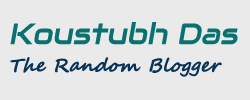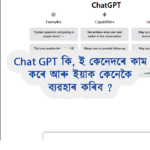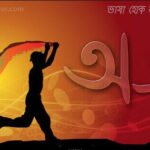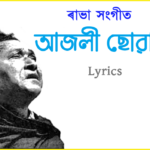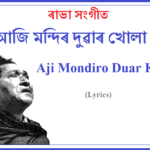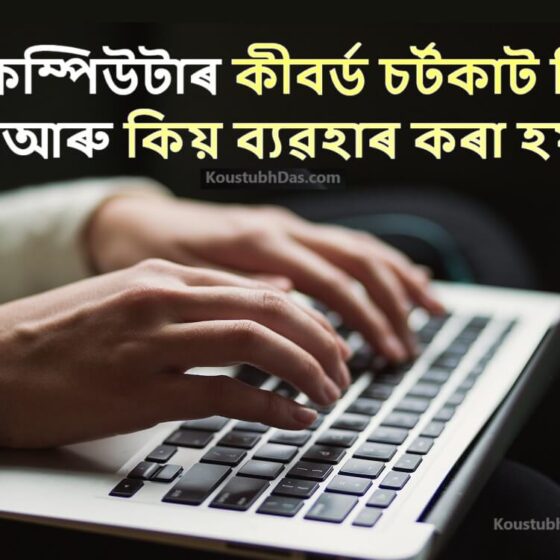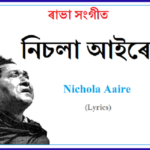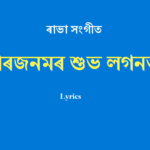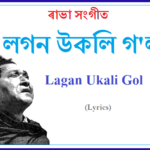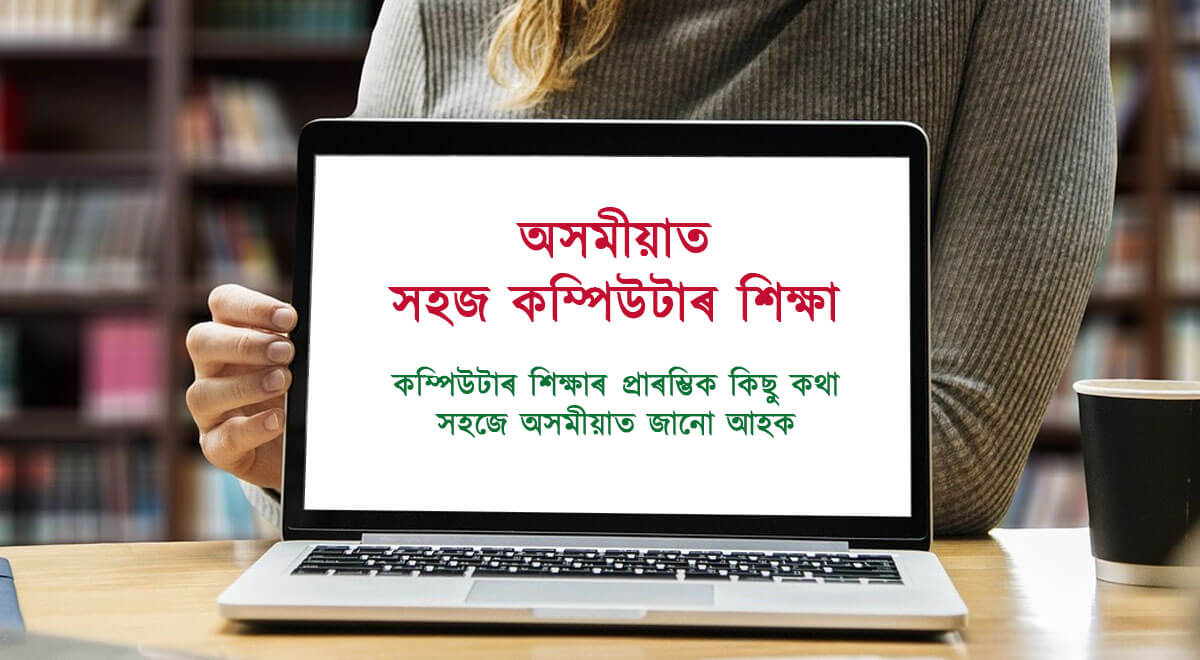[xyz-ihs snippet=”KDas-inArticle-abov-title”]
নতুনকৈ কম্পিউটাৰ শিকিব বিচৰা বা শিকিবলৈ আৰম্ভ কৰা সকলৰ সহায় হোৱাকৈ অতি সহজ ভাৱে কম্পিউটাৰৰ বিষয়ে অসমীয়া আৰু ইংৰাজীত কিছু কথা লিখা হৈছে । Introduction to Computer শীৰ্ষক এই লেখাটোৰ এই খণ্ডত কম্পিউটাৰ আৰু ইয়াৰ অন্যান্য অংশ সমূহ যেনে কম্পিউটাৰ হাৰ্ডৱেৰ, ছফ্টৱেৰ আদিৰ সৈতে সহজে পৰিচয় হ’ব পৰাকৈ সজাই আগবঢ়োৱা হৈছে।
কম্পিউটাৰৰ সৈতে পৰিচয় Introduction to Computer (PC):
Why is a computer called a PC?
We often use the term PC to refer to our computers. But why? Before I start the subject “Introduction to Computer”, I have to tell you what a personal computer or PC is and why it is called a PC. Well, based on size and capacity, there are several types of computers available in the world. Among these, computers designed for general purposes and used by individuals are called personal computers, and such personal computers are called PC in short. It is commonly used for personal productivity works such as word processing, Internet browsing, email, multimedia playback, video editing, gaming, programming, etc.
কম্পিউটাৰক পিচি বুলি কিয় কোৱা হয়?
আমি আমাৰ কম্পিউটাৰ টোক বুজাবলৈ প্ৰায়ে পিচি (PC) শব্দটো ব্যৱহাৰ কৰোঁ। কিন্তু কিয়? “কম্পিউটাৰৰ সৈতে সহজ পৰিচয়” অধ্যায়টো আৰম্ভ কৰাৰ আগতে মই আপোনালোকক ক’ব লাগিব যে আমাৰ কম্পিউটাৰ সমূহক কিয় পিচি বুলি কোৱা হয়। আচলতে আকাৰ আৰু ক্ষমতাৰ ওপৰত ভিত্তি কৰি কম্পিউটাৰ সমূহক কেইবা ভাগত বিভক্ত কৰা হৈছে। ইয়াৰ ভিতৰত সাধাৰণ উদ্দেশ্যৰ বাবে নিৰ্মাণ কৰা আৰু এজন ব্যক্তিয়ে ব্যৱহাৰ আৰু পৰিচালিত কৰা কম্পিউটাৰবোৰক Personal Computer বা PC বুলি কোৱা হয় আৰু এনে Personal Computer বোৰকে চমুকৈ PC বুলি কোৱা হয়। এইবোৰ সাধাৰণতে ব্যক্তিগত কামৰ বাবে ব্যৱহাৰ কৰা হয়, যেনে লিখা-মেলা কৰা, ইণ্টাৰনেট ব্ৰাউজিং কৰা, ইমেইল, গান শুনা, ভিডিঅ’ এডিট কৰা, গে’ম খেলা, প্ৰগ্ৰেমিং কৰা ইত্যাদি।
সম্পৰ্কীয় লেখা- কীবৰ্ড চৰ্টকাট কি আৰু কিয় ব্যৱহাৰ কৰা হয়
বাৰু, এতিয়া আহোঁ আমাৰ আজিৰ বিষয়লৈ আৰু জানো আহক কম্পিউটাৰ কি আৰু ইয়াৰ অন্যান্য অংশ সমূহৰ বিষয়েঃ
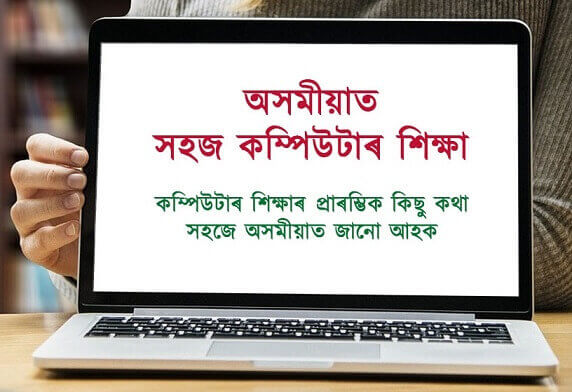
What is a computer কম্পিউটাৰ কি?
A computer is an electronic device that is capable of accepting, storing, and processing data according to instructions to perform various operations. Every computer is a combination of two basic components: Software and Hardware.
কম্পিউটাৰ হৈছে এনে এটা ইলেক্ট্ৰনিক যন্ত্ৰ যিয়ে বিভিন্ন ধৰণৰ তথ্য গ্ৰহণ আৰু সংৰক্ষণ কৰিব পাৰে আৰু ব্যৱহাৰকাৰীয়ে দিয়া নিৰ্দেশনা অনুসৰি সেই তথ্য সমূহ process বিভিন্ন কাৰ্য্য সম্পাদন কৰিব পাৰে । প্ৰতিটো কম্পিউটাৰ দুটা মূল উপাদানৰ সংমিশ্ৰণ, সেয়া হৈছে ছফ্টৱেৰ আৰু হাৰ্ডৱেৰ।
[xyz-ihs snippet=”kDas-AMP-336×280-below-title”]
Computer Software কম্পিউটাৰ ছফ্টৱেৰ:
Software is a set of instructions that allows users to operate a computer and perform the particular tasks that they are looking for. Simply, the software is a set of instructions that tell a computer what to do. Some examples of software that run on a computer are Microsoft Windows, Microsoft Word, Adobe Photoshop, Google Chrome, etc.
ছফ্টৱেৰ হৈছে কিছুমান বিশেষ নীতি নিৰ্দেশনাৰ সমষ্টি যি সমূহক ব্যৱহাৰকাৰীযে এটা কম্পিউটাৰ চলাবলৈ আৰু কম্পিউটাৰৰ দ্বাৰা কৰিব বিচৰা কামসমূহ সমাধান কৰিবলৈ ব্যৱহাৰ কৰা হয় । সৰলভাৱে ক’বলৈ গ’লে ছফ্টৱেৰটো হৈছে এনে এটা নিৰ্দেশনাৰ গোট যিয়ে কম্পিউটাৰক কি কৰিব লাগে সেই বিষয়ে নিৰ্দেশ দিয়ে। কম্পিউটাৰত থকা কিছুমান ছফ্টৱেৰৰ উদাহৰণ হ’ল মাইক্ৰ’ছফ্ট উইণ্ড’জ, মাইক্ৰ’ছফ্ট ৱৰ্ড, এড’ব ফটোশ্বপ ইত্যাদি।
Categories of PC software ছফ্টৱেৰৰ প্ৰকাৰ:
Computer software can be divided into two main categories: system software and application software. (কম্পিউটাৰ ছফ্টৱেৰক প্ৰধানকৈ দুটা ভাগত ভাগ কৰিব পাৰি: চিষ্টেম ছফ্টৱেৰ আৰু এপ্লিকেচন ছফ্টৱেৰ।)
System Software চিষ্টেম ছফ্টৱেৰঃ
System software is a type of software designed to manage and control the hardware resources of a computer system to provide a platform for other software. For example the Windows Operating System.
চিষ্টেম ছফ্টৱেৰ হৈছে কম্পিউটাৰৰ হাৰ্ডৱেৰ সমূহ পৰিচালনা আৰু নিয়ন্ত্ৰণ কৰি অন্য এপ্লিকেছন ছফ্টৱেৰবোৰে কাম কৰাৰ বাবে উপযোগী পৰিৱেশ প্ৰদান কৰিবলৈ ডিজাইন কৰা এক প্ৰকাৰৰ ছফ্টৱেৰ। উদাহৰণস্বৰূপে উইণ্ড’জ অপাৰেটিং চিষ্টেম।
Application Software এপ্লিকেচন ছফ্টৱেৰঃ
Application software is a type of software that is designed to perform specific tasks or functions for the user. It can be used to create documents, play games, edit videos, browse the web, and more. Examples of application software include web browsers, image editors, video players, games, Microsoft Office, etc.
এপ্লিকেচন ছফ্টৱেৰ হৈছে ব্যৱহাৰকাৰীৰ বাবে নিৰ্দিষ্ট কাম বা কাৰ্য্য সম্পাদন কৰিবলৈ ডিজাইন কৰা এক প্ৰকাৰৰ ছফ্টৱেৰ। ইয়াৰ সহায়ত নথিপত্ৰ লিখিব পাৰি, গেম খেলিব পাৰি, ভিডিঅ’ এডিটিং কৰিব পাৰি, ৱেব ব্ৰাউজ কৰিব পাৰি, আৰু বহুতো। এপ্লিকেচন চফট্ ৱেৰৰ উদাহৰণ হ’ল ৱেব ব্ৰাউজাৰ, ইমেজ এডিটৰ, ভিডিঅ’ প্লেয়াৰ, গেম, মাইক্ৰ’ছফ্ট অফিচ ইত্যাদি।
Computer Hardware কম্পিউটাৰ হাৰ্ডৱেৰ:
Computer Hardware refers to the physical parts of a computer that can be seen or touched, such as the case, central processing unit, RAM, monitor, mouse, keyboard, HDD, graphics card, cables, speakers, motherboard, etc.
There are two types of computer hardware: external hardware and internal hardware.
কম্পিউটাৰ এটাৰ যিবোৰ অংশ আমি দেখা পাঁও বা স্পৰ্শ কৰিব পাৰোঁ সেই অংশবোৰকে কম্পিউটাৰ হাৰ্ডৱেৰ বোলা হয় । যেনে CPU, RAM, মনিটৰ, মাউছ, কিবৰ্ড, হাৰ্ডডিস্ক, গ্রাফিক্স কাৰ্ড, চাউণ্ড কাৰ্ড, স্পীকাৰ, মাদাৰবৰ্ড, আদি.
External hardware of a PC (বাহ্যিক হাৰ্ডৱেৰ):
External hardware for a PC generally refers to peripheral devices that can be attached to a computer through ports or wireless connections. We can connect external hardware to a PC through USB or other ports, and they are usually plug-and-play, meaning they can be used immediately after connecting it to a computer. These devices are often essential for operating or working on a PC, as they allow the user to interact with the computer in a variety of ways and perform a variety of tasks.
External hardware বুলিলে সাধাৰণতে কম্পিউটাৰত সংযুক্ত পেৰিফেৰেল ডিভাইচসমূহক বুজায় যিবোৰ port বা wireless সংযোগৰ যোগেদি কম্পিউটাৰৰ সৈতে সংযুক্ত কৰিব পাৰি। আমি USB বা অন্য পৰ্টৰ জৰিয়তে কম্পিউটাৰৰ সৈতে External hardware সমূহ সংযোগ কৰিব পাৰোঁ, আৰু সেইবোৰ সাধাৰণতে প্লাগ-এণ্ড-প্লে, অৰ্থাৎ কম্পিউটাৰৰ সৈতে সংযোগ কৰাৰ লগে লগে সেইবোৰক ব্যৱহাৰ কৰিব পাৰি। এই ডিভাইচসমূহ কম্পিউটাৰত কাম কৰিবলৈ প্ৰায়ে অপৰিহাৰ্য, কিয়নো ইয়াৰ দ্বাৰা ব্যৱহাৰকাৰীয়ে কম্পিউটাৰৰ সৈতে বিভিন্ন ধৰণে যোগাযোগ কৰিব পাৰে আৰু বিভিন্ন কাম কৰিব পাৰে।
List of some common external hardware parts of a PC with brief notes:
Monitor: This is the display screen used to view and interact with the computer’s graphical user interface.
Keyboard: This is an input device used to enter text and commands into the computer.
Mouse: This is an input device used to move the cursor and interact with graphical elements on the screen.
Speakers: These are used to output audio from the computer, such as music or sound effects.
Printer: This is used to print physical copies of documents or images from the computer.
External hard drive: This is a portable storage device that can be used to store large amounts of data, such as photos, videos, and documents.
USB Pen drive: This is a small portable storage device that can be used to transfer data between computers.
Headset: This is a combination of headphones and a microphone that can be used for audio input and output during video calls or recording audio.
Microphones: used to input audio into the computer, such as during video calls or when recording audio.
Webcams: used to capture video and audio for video calls or recordings.
[xyz-ihs snippet=”KDas-responsive-in-post”]
Internal hardware (আভ্যন্তৰীণ হাৰ্ডৱেৰ) of PC:
The internal hardware of a computer refers to the physical components that are installed inside the computer case and are essential for the proper functioning of the system.
কম্পিউটাৰৰ আভ্যন্তৰীণ হাৰ্ডৱেৰ বুলিলে কম্পিউটাৰ এটাৰ ভিতৰত সংস্থাপন কৰা অংশ বা উপাদানসমূহক বুজায় আৰু এই উপাদানসমূহ কম্পিউটাৰ চিস্টেমটোৰ সঠিক কাৰ্য্যকলাপৰ বাবে অপৰিহাৰ্য।
Some of the most important internal hardware components of a PC are:
CPU (Central Processing Unit): The CPU is the “brain” of the computer and performs most of the calculations and data processing.
Motherboard: The motherboard is the main circuit board that connects and manages all the other components of the computer, including the CPU, memory, storage, and peripherals.
RAM (Random Access Memory): RAM is the temporary memory that the computer uses to store data and program instructions that are currently in use.
Hard Disk Drive (HDD): The primary storage device on a computer that stores all the data and files.
Graphics Card (GPU): The graphics card is responsible for rendering images and video on the computer, and is essential for gaming and other graphics-intensive applications.
Sound Card: The sound card provides the audio output and input for the computer.
Optical Drive: The optical drive allows the computer to read CDs, DVDs, and Blu-ray discs.
Cooling System: The cooling system, which may include fans or liquid cooling, is essential to prevent the internal components from overheating.
SMPS: The power supply unit that provides power to the other components of a computer.
পৰৱৰ্তী খণ্ড সমূহত কম্পিউটাৰৰ hadrware আৰু software অৰ লগত জড়িত অন্যান্য বিষয় সমূহৰ ওপৰত লিখিম ।