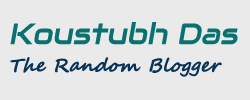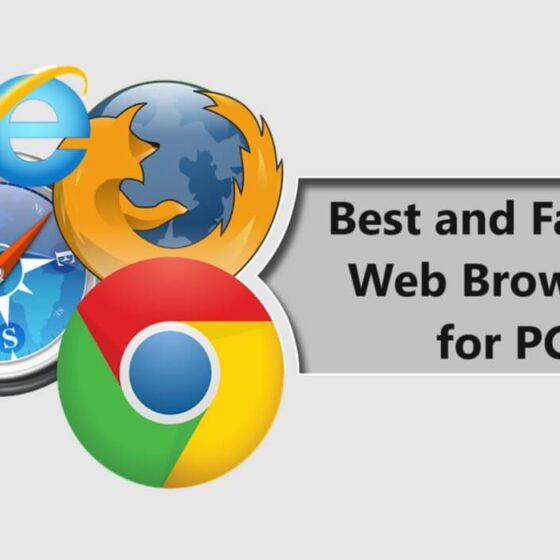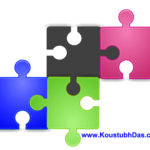I have prepared a list of the five free photo editing software for Windows PC. So far, these applications have managed to make a great impression in terms of free photo editing software. These applications let you create mesmerizing visual graphics and edit or retouch your photos to create breathtaking compositions with these top choices for free photo editing software. Read this article to know about the most powerful free photo editing software for PC.

GIMP (GNU Image Manipulation Program)
GIMP is an open-source free photo editing software originally developed for Unix platforms and later for Windows PCs. GIMP stands for GNU Image Manipulation Program and it is considered one of the best free photo editors for Windows PCs. It’s packed with the kind of image-enhancing tools you’d find in premium software, and more are being added every day.
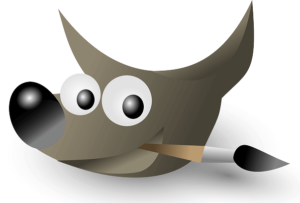
GIMP has many useful features and capabilities that can not be found in other such types of free photo editors. It is capable of doing the same tasks as paid software like Adobe Photoshop, Corel Draw, etc. Therefore, so many people use GIMP as the free alternative to these paid software applications.
It is a very friendly application that can be used as a straightforward paint program, a quality program to modify any photograph, convert an image format, an online batch-processing system, and render an image. It is even flexible, expandable, and designed to support many plugins and expansions to do pretty much any image processing task. It has a high-level prearranging interface that allows simple scripting of everything from the least difficult works to the most complex photo manipulation process.
Download GIMP for Windows
Canva
Canva desktop app for Windows is another photo editing software for PC with slightly different features and capabilities. In Canva, you won’t get advanced tools like clone brushes and smart selectors here. But there’s a set of handy sliders for applying tints, vignette effects, sharpening, adjusting brightness, saturation and contrast, and much more.
The text editing tools in this program are intuitive, and there’s a great selection of backgrounds and other graphics to complete your designs. And it’s so, so easy to use, too. It is a web-based application, but also available as a desktop application for Windows.

Canva has two tiers, free and paid and the free version is perfect for home users. Upon signing up with your email address, you will get 1GB of free cloud storage for your snaps and designs, 8,000 templates to use and edit, and two folders to keep your work organized.
If you need to quickly make a nice picture with a quote or infographics for your Facebook or Instagram page and don’t have much time to learn how to use complicated tools, then Canva is probably the best choice for you. As it is a web-based application, it has tons of unique templates on its website made especially for different social networks. With Canva, you can also create blog post headers, book covers, and many other types of visual content. Once your image is ready, you can directly share it on any popular social media or download it on your PC.
Features:
- The main feature of Canva is, it has tons of fantastic pre-designed graphics graphic templates for an easy start.
- As it is a web application, you can use it directly without downloading it to your PC.
- It is simple and easy to use so beginners can use it to produce beautiful graphics, canvas, book covers, etc.
- It includes a lot of free stock images in its web version.
PhotoScape

PhotoScape is a free photo editor that gives you dozens of filters, brushes, stickers, frames, and other tools and features that will help you bring your ideas to life. If you want to edit a photo like a professional in just two clicks? PhotoScape is the perfect application for you to get your job done for free.
There are many more options like collage, brushes, merging, and many essential editing features such as cropping, filters, red-eye removal, blooming, paint brush, clone stamp, and effect brush. There’s also an image viewer, a batch editing function, a built-in screen capture tool, and lots of filters and effects to quickly animate any image. Most importantly you can get this free photo editing app for PC free of charge.
Get PhotoScape for Windows
Fotor:
It is a beginner-friendly photo editing app designed to create and edit photos easily. Fotor includes all the basic equipment and also offers some more complex features like wrinkle remover or teeth brightening. It does not include high-class tools like clone brushes or healing tools, but the built-in filters are really helpful during retouching your images.

For example, there’s a foolproof tilt-shift tool, and a raft of vintage and vibrant color tweaks, all readily available through its clever menu system. You can manually modify your own curves and layers without the complexity of higher-level tools.
The batch processing tools of Fotor are one of the best tools that keep it on the edge of other paid editing software. Gather it a bunch of images and it will filter in a flash, perfect if you have tons of photos or need to cover up the results of dodgy cameras or shaky hands. On the other hand, if you need to quickly create a basic image for social media, like a frame, sticker, or title, then many effects will come in handy. The good thing about Fotor is that it has both an online version and a desktop program for PC. The mobile app is also available, so you can edit your images anytime and anywhere.
Paint.Net:
Paint.Net is another simple but multifunctioning drawing program. Initially, it was created as a drawing program, like Microsoft Paint. But as it developed it has become multifunctional editing software. Now it’s one of the best free photo editing software for Windows 10.
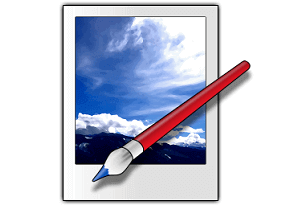
This easy-to-use tool helps to create nice pictures with minimum effort. At first sight, its interface reminds professional software, like, say, Photoshop. But once you start working with it, you see that it’s much more simple and more user-friendly. Paint.NET has all the features a beginner or amateur may need, such as perspective change, moving pixels, duplicating objects, etc.
Paint.NET to be fully featured, even though it’s in simplicity where it finds core strength. The interface of this software is a little bit similar to its namesake, but over the years, they’ve added advanced editing tools like layers, an undo history, a ton of filters, myriad community-created plugins, and a brilliant 3D rotate/zoom function that’s handy for recomposing images. Even if it is a small application, it is often considered one of the best free photo editing software for Windows PC.
Related Articles
Summary:
These are the 5 best free photo editing software for personal Desktops or laptops which you can download and use for free. Among those applications, finding the best free photo editor for PC is all about getting something that suits your needs and making the right decision for you.
Before choosing a photo editor for PC, you can check some points such as if a free image editor can provide you with all the features you need to edit your photos or create graphics using your images or are the software is compatible with the version of your Windows, is the app developer provide adequate supports to resolve customer queries? Go ahead and download your free photo editor for Windows PC.