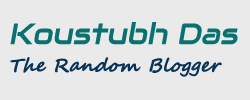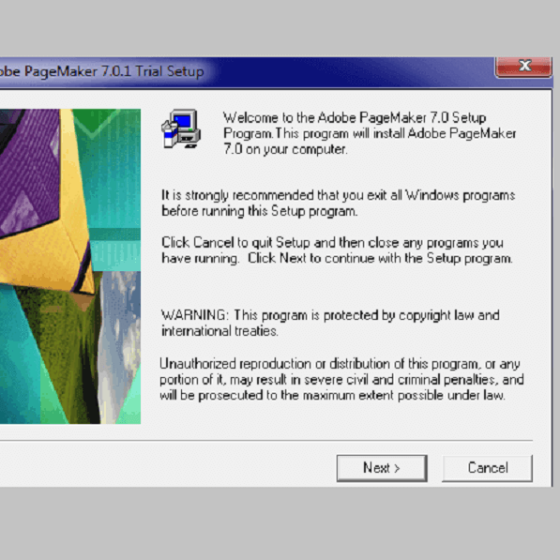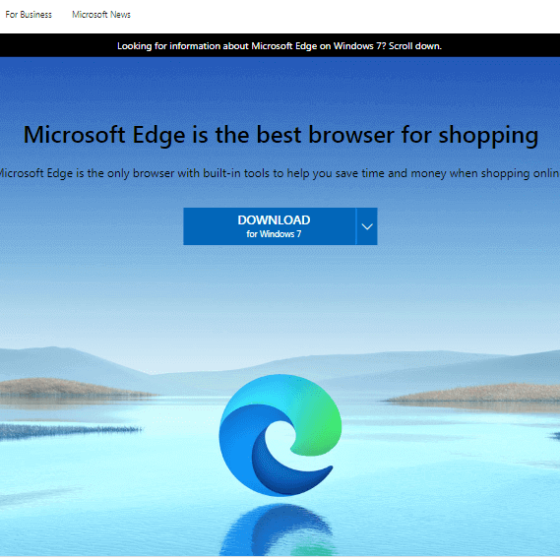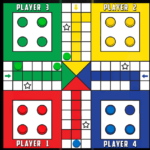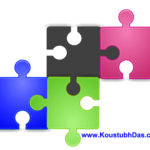[xyz-ihs snippet=”KDas-inArticle-abov-title”]

A clean and user-friendly interface, super-fast browsing speed, and inbuilt security protection make the new Google Chrome more reliable than ever. Google Chrome is one of the most popular and secure internet browsers available for all Windows operating systems. You can download Google Chrome for Windows and use it for free.
Why choose Google Chrome for PC?
Google Chrome is the fastest and one of the most secure internet browsers available for almost all operating systems. It has a clean and very user-friendly interface, that makes the browser easy to use. Although the Chrome browser has a very simple interface, it is one of the most powerful web browsers capable of handling all types of web applications and online tasks and also has a strong built-in security feature for saving your PC from unsafe links and preventing downloading malware. Download Google Chrome below.
Apart from the web browsing task, the Google Chrome browser has several other hidden features too. You can also use the Chrome browser as a media player to play or view media files like (images, audio, and video) and it is also capable of reading PDF files. It lets you customize it according to your requirements such as changing the theme, appearance, color, etc. You can access the setting options by clicking the three vertical dots, situated at the top right corner of the browser window.
Privacy and security are some of the main reasons for using Google Chrome across the world by millions of people. Google Chrome has a unique feature called Incognito mode. Incognito mode allows you to browse privately by disabling history recording, removing tracking cookies on exiting the window, etc. You can also customize the regular browsing privacy preferences of your Chrome browser.
Google’s Chrome browser has some in-built security features too. Chrome browser provides Safe Browsing technology. It is built-in with malware and phishing protection that warns you if you try to visit a website suspected of containing malicious software/activity.
You may like to read:
Most Useful Extensions for Chrome Part-1
Useful Extensions for Chrome Browser Part 2
Choose the Best Web Browser for PC- 10 Tips
Key Features of Google Chrome:
- Google Chrome has a simple, easy-to-use user-friendly interface.
- It is one of the faster web browsers, that loads web pages faster than other modern web browsers.
- Chrome Browser provides multi-tabbed browsing features to view more than one web page in one window.
- It has built-in phishing and malware protection to protect your PC
- It offers a private browsing window, namely the Incognito window for privacy protection.
- Chrome browser easily syncs user data like bookmarks, settings, and extensions on multiple computers using your Google Account.
- The Highlight and Search feature allows you to sentence directly without typing the word in the search bar.
- Google provides an Offline Installer package or standalone installer to install the Chrome browser on a PC. You can use the offline package to install Google Chrome on any computer that supports the Chrome web browser.
- Google Chrome supports many third-party extensions to perform beyond your imagination.
- You can search for any content on the web or go to a website directly through the search bar or also known as Omnibox at the top.
- Google Chrome is easily customizable. You can select and apply any themes from the Chrome Web Store on your Chrome browser to make it beautiful.
Technical details of the application:
Chrome internet browser is developed by internet giant Google and distributed as freeware. The current release is version 121.0 and it supports Windows 11, and Windows 10 (32-bit and 64-bit) computers.
[Note that you are agreeing to the Google Terms of Service and Chrome and Chrome OS Additional Terms of Service by downloading Google Chrome Offline Installers]
Download Google Chrome for Windows 11, 10:
Download Google Chrome 64-bit
Download Google Chrome 32-bit
Or
Using the link listed above, you can download Google Chrome 32-bit and 64-bit offline installers for WindowsPC. These are official download links, which means, by using these download links, you will get Google Chrome Offline Installer from its official sources.