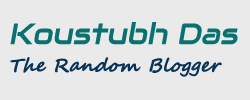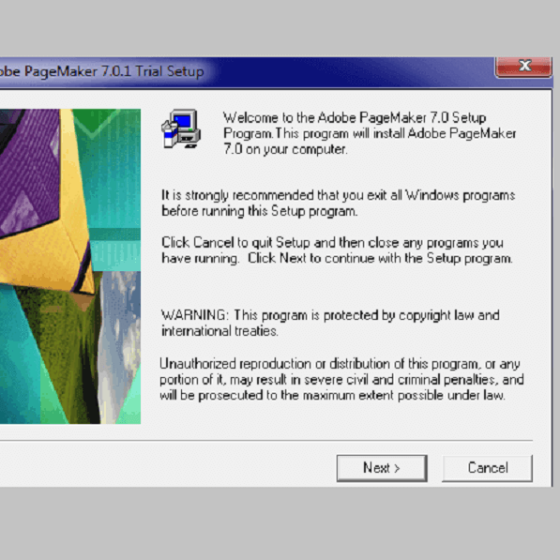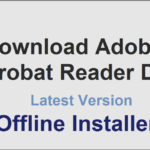It is always better if one software application has the ability to do multiple tasks, but it is great if that software is free to use. When it comes to choosing the best free office suite that replaces Windows Office on Windows PC, LibreOffice is one of the best and most popular free office packages that allows the creation of text documents, spreadsheets, presentations, drawings, databases, and formulas. It is a powerful feature-packed program and you can download LibreOffice for Windows and use it absolutely free.
What is LibreOffice:
LibreOffice is an open-source office application package that includes several programs to handle all primary basic document creation and editing tasks like creating and editing documents, creating and editing spreadsheets and formulas, creating presentations, drawings, managing databases, and more.
It was developed from a fork of another best open-source office suite called OpenOffice. Therefore, there are several similarities between these two free office suites. Due to being free along with a set of comprehensive features, it has now gradually become popular among users. You can even use it as an alternative to other popular Office Suites.
The LibreOffice office suite was developed by “The Document Foundation” (TDF). TDF is a non-profit organization that promotes open-source document handling software. It is an open-source application that can be used by anybody on any computer. It is available for Windows 7 and later versions, 7+, macOS 10.10+, Linux, Android, etc.
Components of LibreOffice:
This open-source office suite comes with multiple applications to perform different tasks. The applications that come built-in with LibreOffice are as follows:
Writer: LibreOffice Writer is the free word processing component of the office software package. This is an open-source desktop publishing tool and this word processor works similarly to the Microsoft Word program. The Writer provides a wide range of tools and features for formatting your texts including spell-checking. This Writer app can read, and open any documents created with Microsoft Word and can also save documents in Microsoft Office format.
Calc: The Calc is the spreadsheet application in LibreOffice. It allows you to create spreadsheets for free. Calc is similar to Microsoft Excel and like Excel, you can also enter data in the cells of the spreadsheet and then arrange the inputs to produce certain results. It supports different functions and users can use those to create formulas to perform different calculations on data. Another best feature of Calc is the capability to open, edit, and save Excel spreadsheets. It is also able to export spreadsheets in different formats like PDF, HTML, CSV, etc.
Impress: When it comes to preparing a presentation using LibreOffice, the Impress app lets you create and slide show presentations easily. The Impress is the free presentation preparation program offered by Libre Office. The Impress application allows you to insert different elements in your presentation slide show. You can insert text, tables, charts, bullets and numberings, drawings, shapes, and other graphic objects such as pictures, drawings, clip art, etc.
Draw: The Draw Program included in Libre Office is a free vector graphics editor. Draw lets you create anything from quick sketches to complicated drawings, and allows you to retouch graphics and diagrams. In LibreOffice Draw, you can use the Shape Tool, the Straight and Curved, the Polygon, and several other tools to create drawings, flowcharts, brochures, posters, and many more. This program also has some useful options like the thesaurus, spellchecker, autocorrect, hyphenation mode, etc.
Math: The Math program of Libre Office is a formula editor designed to create and edit mathematical formulas. It lets you enter and format mathematical formulas or equations. The formulas can include mathematical signs and symbols. The Math app can be used within a LibreOffice document or as a standalone program.
Base: LibreOffice Base is an open-source free database management program. It is a full-featured desktop database program, designed to fulfill the requirement of every type of user. This program is very powerful and extremely user-friendly and lets you easily create and manage data. The Base is similar to Microsoft Access, but it is a cross-platform database system that is available for Windows, Mac, and Linux operating systems. The Base uses the HSQL database storage engine.
Technical details:
- Website www.libreoffice.org
- Category: Business/Productivity
- Installer Type: Standalone Offline Installer
- OS Support: Windows 10, 8, 7 (32 bit & 64 bit)
- Language: English
- Version: 7.6.4
Download LibreOffice for Windows 64 and 32-bit:
LibreOffice 64-bit for Windows (Size: 345 MB):
Libre Office 32-bit for Windows (Size: 325 MB):
Frequently Asked Questions (FAQs):
Here are some frequently asked questions about LibreOffice software.
Is LibreOffice for Windows Free?
Yes, LibreOffice is an open-source office package that is completely free for both personal and commercial uses. It is developed by a worldwide community of hundreds of developers. and is available for everyone to use, share, and even modify for free.
Is LibreOffice a good alternative to Microsoft Word?
Yes, you can use LibreOffice as a free alternative to Microsoft Office or other office applications like MS Word, MS Excel, etc, if you don’t need the advanced features of Microsoft Office. It is compatible with Microsoft Office formats, has a similar feature and interface, and is an ideal solution for everyday jobs. It is good for people who prefer to use free software for creating documents, and presentations. Using LibreOffice software, you can even open and edit documents created with Microsoft Word or Excel for free.
Is LibreOffice for Windows Easy to use:
Yes! it is. For people who need an easy-to-understand, simple-to-use office package, LibreOffice for PC is an ideal solution for them to do everyday jobs. It is a powerful office suite, having a very clean and user-friendly interface. The powerful tools of this free program allow you to work freely so that you can unleash your productivity.
Conclusion:
Overall LibreOffice for Windows PC is a great choice for those who need a simple, effective, and free office suite for their day-to-day task. It has a similar interface and features to the Microsoft office package and includes several applications like Writer, Calc, Impress, Draw, Math, etc. You can download LibreOffice for Windows 11, 10, and 7 (64-bit and 32-bit) PC and use it for free.