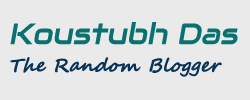The .NET Framework 4.6.2 is a programming framework developed for the Windows operating system by Microsoft. This .NET framework package installs the .NET Framework runtime and associated files that are required to run different programs, games, and many other applications on a PC that were created using the Microsoft .NET Framework. On the other hand, the .NET Framework is also used to develop visually stunning software applications.
The .NET Framework version 4.6.2 is an important application for our Windows PC. If you have a Windows 7 or 10 PC, then you might need to install .NET Framework 4.6.2 at any time during installing or running different applications. Download .NET Framework 4.6.2 offline installer for Windows PC now for free. This installer supports both Windows x86 and x64 versions.
NET framework that is highly compatible with other previous releases. It helps applications in building, deploying, and running. .NET Framework provides a comprehensive programming model for building any type of application from the web to desktop and mobile. .NET Framework 4.6.2 was released on August 2, 2016, after version 4.6.1. It is a highly compatible, in-place update to the .NET Framework 4, 4.5, 4.5.1, 4.5.2, 4.6 and 4.6.1.
O this page, we are sharing the official links to download .NET Framework 4.7 offline installer for Windows PCs. You can download its offline installer here and can use the installer to install .NET Framework 4.7 on both Windows 32-bit and 64 bit PCs. The links shared to download NET Framework 4.7 on this page are the official link to get the offline setup of the application.
OS Supported by NET Framework 4.6.2:
The .NET Framework 4.6.2 (Offline Installer) supports the following operating systems:
- Windows 7 SP1 (x86 and x64)
- Windows 8.1 (x86 and x64)
- Windows 10 (x86 and x64)
- Windows 10 November Update (x86 and x64)
- Windows Server 2008 SP2 (x64)
- Windows Server 2008 R2 SP1 (x64)
- Windows Server 2012 (x64)
- Windows Server 2012 R2 (x64)
Important notes by the developer:
All .NET Framework versions since .NET Framework 4 are in-place updates, so only a single 4.x version can be present on a system. In addition, particular versions of the .NET Framework are pre-installed on some versions of the Windows operating system. This means that:
- If there’s a later 4.x version installed on the machine already, you can’t install a previous 4.x version.
- If the OS comes pre-installed with a particular .NET Framework version, you can’t install a previous 4.x version on the same machine.
- If you install a later version, you don’t have to first uninstall the previous version.
.NET Framework 4.6.2 Offline Installer:
There are both web installers and standalone offline installers of .NET are available to download. The online installer needs an active internet connection every time to install this program on a computer. However, the offline package can be used in situations where the web installer cannot be used due to lack of internet connectivity. Because the .NET Framework 4.7 offline installer does not require an internet connection to install NET Framework. After download, you can use the setup file to install the Microsoft .NET Framework 4.7 on different PC and for unlimited times.
Technical Details:
- App name: Microsoft .NET Framework 4.6.2
- Developer: Microsoft
- Version: 4.6.2
- Category: Developer Tool / Runtime Component
- Size: 59 MB
- OS support: Windows 7 SP1, Windows 8.1, Windows 10 Anniversary Update, Windows Server 2008 R2 SP1, Windows Server 2012, Windows Server 2012 R2, and Windows Server 2016.
Download .NET Framework 4.6.2 for Windows:
Download the latest versions of .NET Framework:
Services Provided by Microsoft .NET Framework
- Memory management: When writing code in many programming languages, it is up to the programmer to manage memory and the lifespan of objects. In .NET Framework applications, the CLR provides these services on behalf of the application.
- A common type system: In traditional programming languages, basic types are defined by the compiler, which complicates cross-language interoperability. In .NET Framework, basic types are defined by the .NET Framework type system and are common to all languages that target .NET Framework.
- An extensive class library: Instead of having to write huge amounts of code to handle common low-level programming operations, programmers can use a readily accessible library of types and their members from the .NET Framework Class Library.
- Development frameworks and technologies: It includes a rich selection of software development tools and libraries for specific areas of application development, such as ASP.NET for web applications, ADO.NET for data access, and Windows Communication Foundation for service-oriented applications.
- Language interoperability: This feature allows code written in one language to be used by other languages. This provides developers with the freedom to create applications in their most comfortable and preferred language or languages.
- Version compatibility: With rare exceptions, applications that are developed by using a particular version of the .NET Framework can run without modification on a later version.
- Side-by-side execution: The .NET Framework helps resolve version conflicts by allowing multiple versions of the common language runtime on the same computer. This means that multiple versions of apps can also coexist and that an application can run on the version of the .NET Framework with which it was built.
- Multitargeting: By targeting .NET Standard, developers can build class libraries compatible with different .NET Framework platforms with a single version of .NET Standard. For example, libraries supporting .NET Standard 2.0 can be used by applications that target .NET Framework 4.6.1, .NET Core 2.0, etc.
Related Software